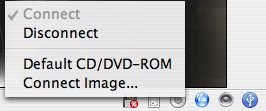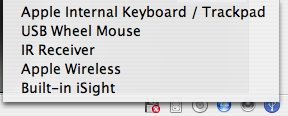Today or was it yesterday... on 15th June US time, Parallels (www.parallels.com) has finally released their Parallels Desktop for Mac (universal binary for Intel Macs). You can see their press release
here. I have been using their Beta version and their Release Candidate 1 for the last month or so and have been more or less satisfied with the product.
They have been sending me emails asking me to buy the product - Pre-Release - for USD 39.99. Luckily, I took them up on their offer around 5pm 15th June SINGAPORE time. A few hours later - which was when the US workday started on the 15th of June - the offer was gone. The price is now USD 49.99. Instinct or sixth sense or whatever, I save ten bucks. Damn I am good!
Essentially, Parallels Desktop creates a virtual hardware environment within your Mac and hence allows you to install and run almost any operating system on it. Unlike Boot Camp which I covered in
April postings, Parallels is an emulator and allows you run Mac OSX (Host OS) and the Guest OS (in my case WinXP) at the same time. The Guest OS is just another application window.
Installation of Parallels was easy. When I got to the stage to decide the specs for my virtual machine, I had to think a bit. In the end, I gave it 1GB RAM and 15GB HDD memory. The installation of a Guest OS was quite easy. It took about 20 minutes to install WinXP and register it. Then another few hours to transfer data and install software that I want to put on it.
Why do I need to have a WinXP on my Mac, you say? Well firstly, I have gigabytes of Outlook data that I can't seem to import into Entourage. I have had sucess with some of the data but not all. So now, I am using Entourage for my new emails and using WinXP Outlook to access my archived emails. Secondly, I use MSN Messenger extensively, and Mac MSN Messenger is crap compared to MSN Messenger for Windows plus
Messenger Plus Plugin (which allows me to encrypt my logs among other things.). I also have some software that I have purchased for Windows which I do not want to buy again (MS Money, Visio, etc.). Beyond that I find that there are more rippers and players on PCs than Macs. Also there is more support for mobile integration with my Sony Ericsson P910i.
When I am at the office, I connect up to a second monitor and use parallels on that fullscreen. It looks and performs like any other PC. Parallels integrates the sound, USB ports, and CD /DVD drive. There were some minor problems with the USB ports when it was in Beta and RC1, but this seems ok now. You can select to have turn the USB or DVD drive off so that you can use with Mac OSX - you can't put in a DVD or USB peripheral and access it from both OSes. Parallels lets you easily turn the items on and off. See below:
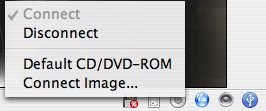
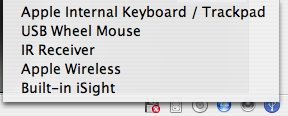
There is also a feature where you can set certain folders in OS X (the Host OS) that can be shared and accessed by Windows (the Guest OS). However this did not work for me in the Beta and RC1 versions. I kept on getting errors which sometimes resulted in the "blue screen of death" - something I thought I would not see again having switch to Mac.
The final release seems to have solved this shared folders problem, and I can access these folders from Windows without any problems. This will probably mean that I will use this Parallels even more now.
Overall, this is quite a useful product for me. I much prefer having simultaneous access of both OSes over Boot Camp. The main limitations is that it is still an emulator and can slow down your computer. It can not take full advantage of the Apple hardware so you can't really play games on it and do other graphic and CPU intensive applications.
But for a long time Windows and heavy computer user like me, I need this kind of bridge to ween me off of Windows for good!
UPDATE (20/06/06): Good instructions available at
technoslice.blogspot.com!