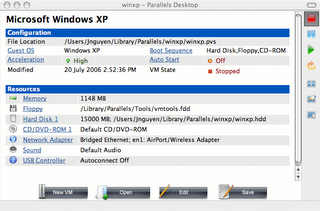Latest MacBook Pro Battery Recall - I am affected
Just read on Digg that there is a battery recall on some of the MacBook Pros. "The affected batteries have model number A1175 and a 12-digit serial number that ends with U7SA, U7SB or U7SC." Mine is the U7SC ....
The official Apple announcement is here.
I emailed Apple@Orchard to see if their AppleCare centre there can do a swap. However, according to Apple:
====
Q: Can I go to an Apple Retail store to exchange my battery?
A: The battery exchange program is being conducted through the battery exchange website at https://support.apple.com/macbookpro15/batteryexchange/. If you do not have access to the website, please call Apple at 800-275-2273 between 8:00 a.m. and 8:00 p.m., central time, seven days a week, for further assistance.
=====
Let's see what AppleCare comes back to me with...
Also, the exchange process is interesting....
=====
The Exchange Process
To begin the battery exchange process, you will be asked for the serial number of your 15-inch MacBook Pro, the serial number of your battery and a ship to address.
After serial number verification, a new battery will be shipped to you, free of charge. When you receive the replacement battery, please use the same shipping packaging and included prepaid shipping label to return the recalled battery to Apple.
It is important that you return the affected battery to Apple so that the battery can be properly recycled.
======
If I request for exchange via the website.... I might have a back up battery since the existing battery "do not meet our high standards for battery performance." My standards are not so high... for a free back-up battery. ;-)
UPDATE: Apple@Orchard has replied that it battery program is ONLY available online and AppleCare can not do replacement.
The official Apple announcement is here.
I emailed Apple@Orchard to see if their AppleCare centre there can do a swap. However, according to Apple:
====
Q: Can I go to an Apple Retail store to exchange my battery?
A: The battery exchange program is being conducted through the battery exchange website at https://support.apple.com/macbookpro15/batteryexchange/. If you do not have access to the website, please call Apple at 800-275-2273 between 8:00 a.m. and 8:00 p.m., central time, seven days a week, for further assistance.
=====
Let's see what AppleCare comes back to me with...
Also, the exchange process is interesting....
=====
The Exchange Process
To begin the battery exchange process, you will be asked for the serial number of your 15-inch MacBook Pro, the serial number of your battery and a ship to address.
After serial number verification, a new battery will be shipped to you, free of charge. When you receive the replacement battery, please use the same shipping packaging and included prepaid shipping label to return the recalled battery to Apple.
It is important that you return the affected battery to Apple so that the battery can be properly recycled.
======
If I request for exchange via the website.... I might have a back up battery since the existing battery "do not meet our high standards for battery performance." My standards are not so high... for a free back-up battery. ;-)
UPDATE: Apple@Orchard has replied that it battery program is ONLY available online and AppleCare can not do replacement.